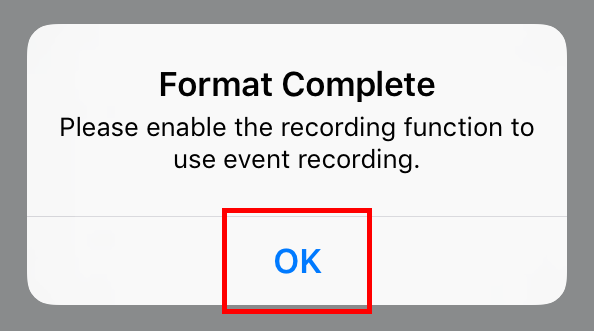Follow the steps below to format your microSD card. This camera will format to FAT32 file system.
1. Insert your microSD card into the camera. Make sure the gold tabs are facing down (the text on the bottom of the camera is right-side up).
2. Open the Omna app.
3. Tap the icon at the bottom.
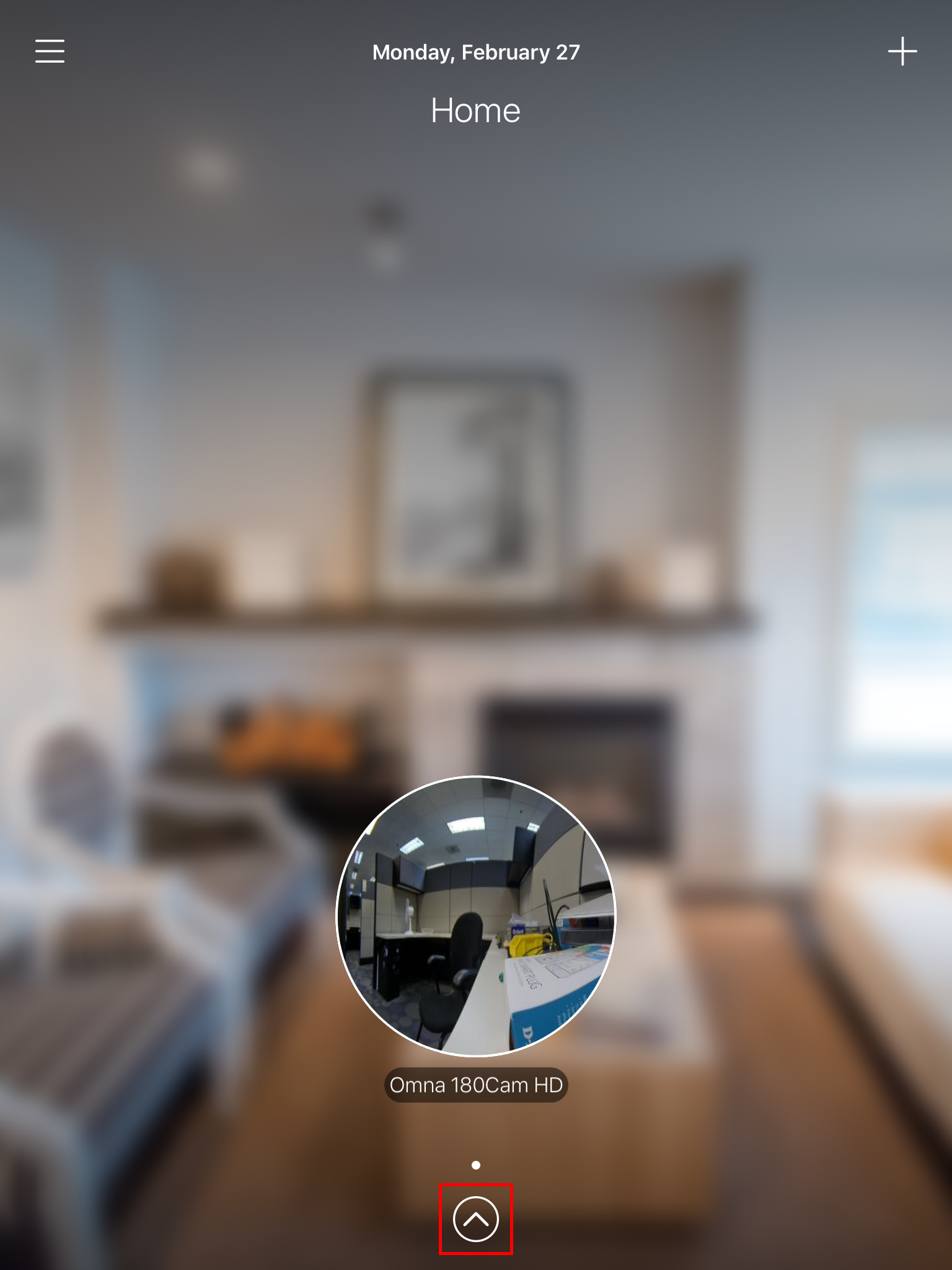
4. Tap Settings.

5. Tap SD Recording.
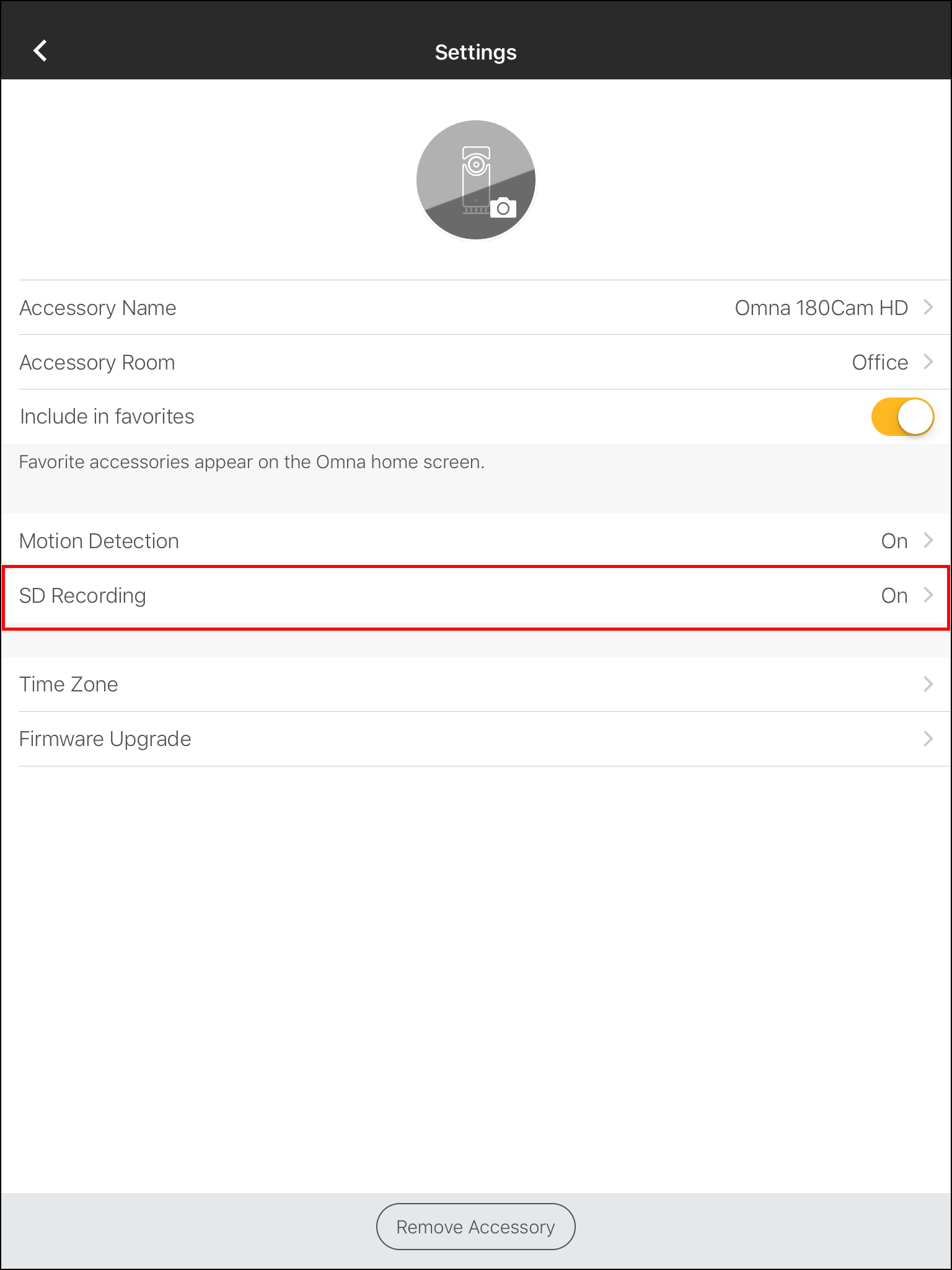
6. You must turn off SD Card Recording before formatting. Tap to turn off.
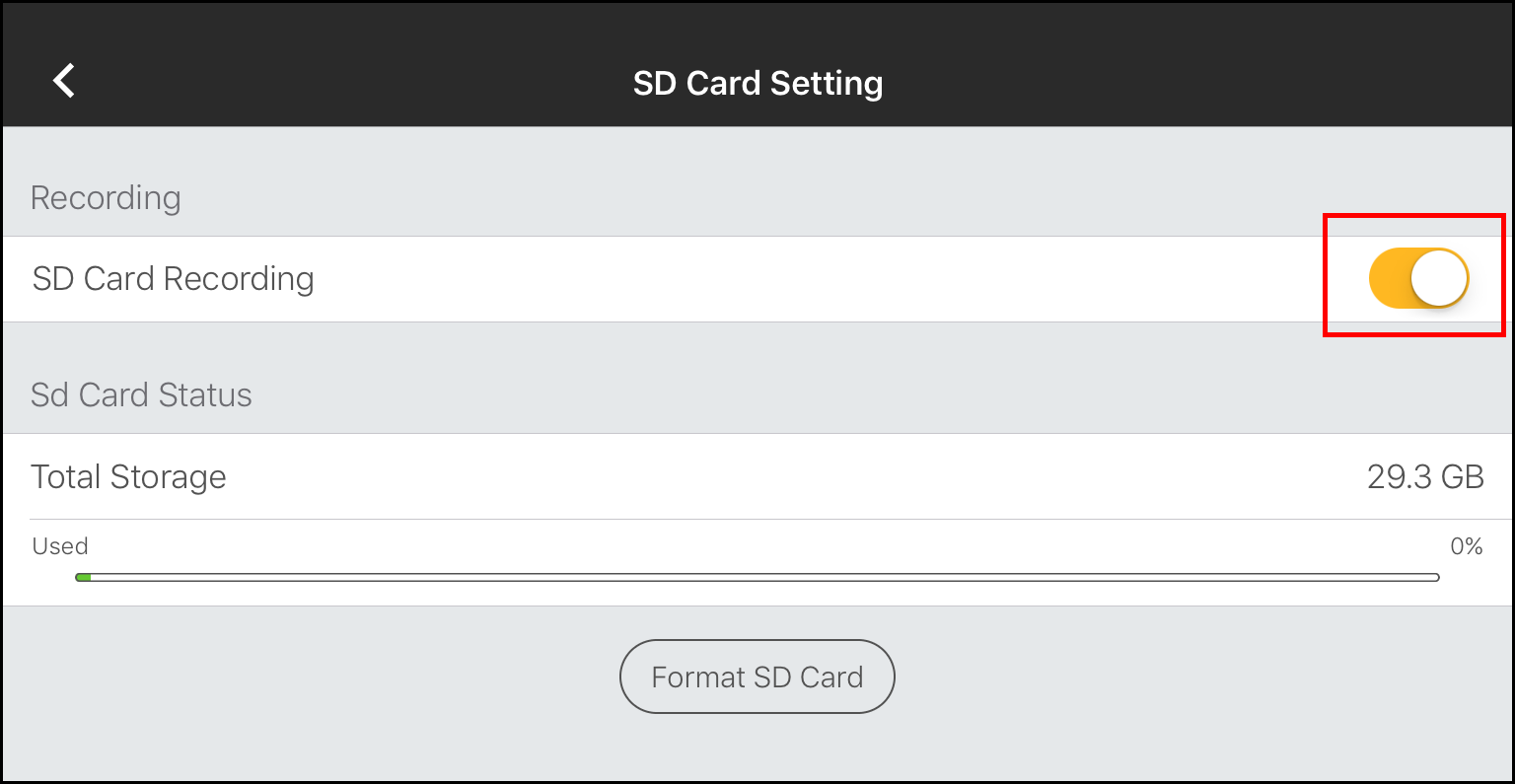
7. Tap Format SD Card. Note that formatting the SD card will erase all data and will format to FAT32.
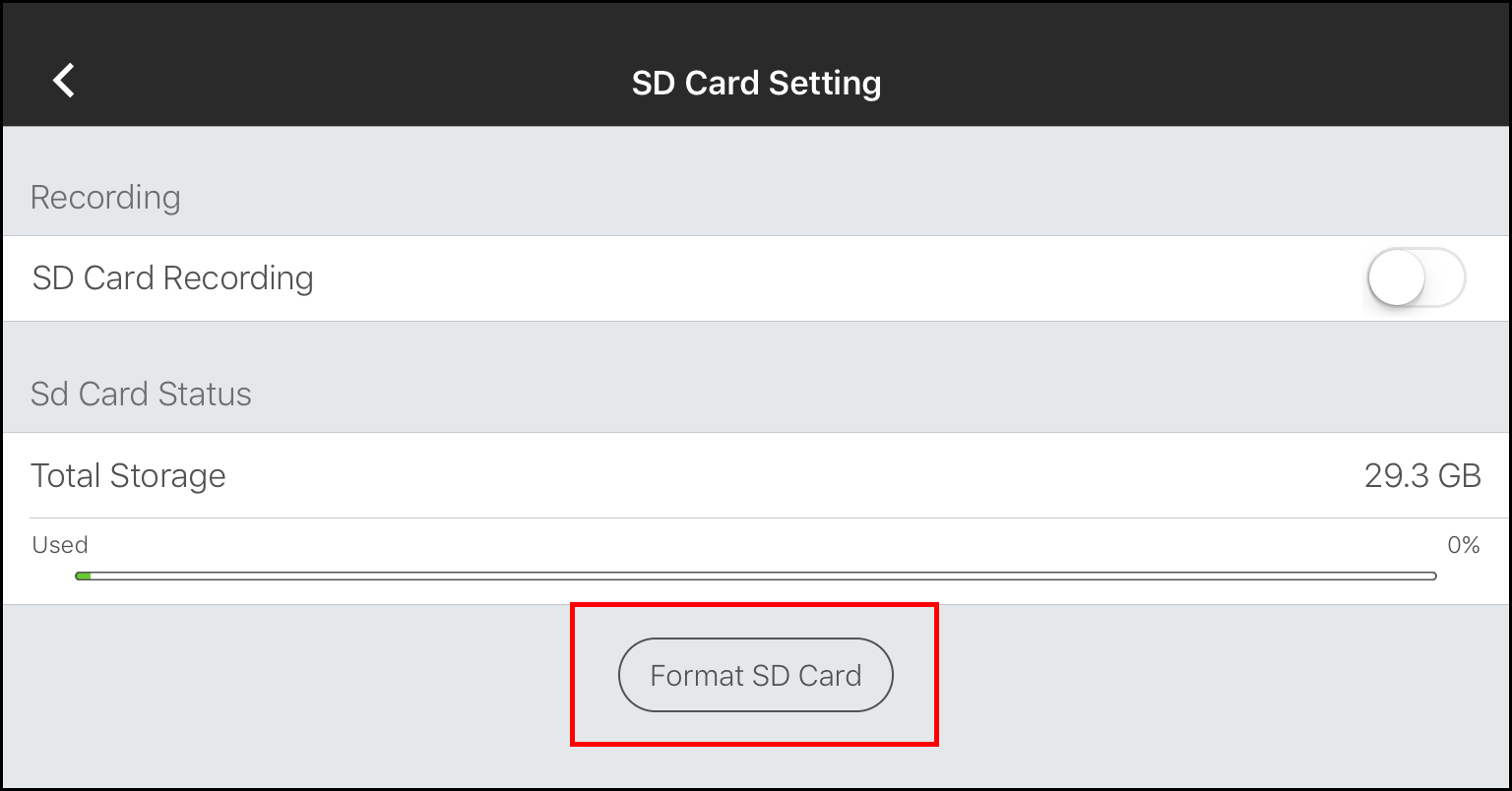
8. Tap Format.
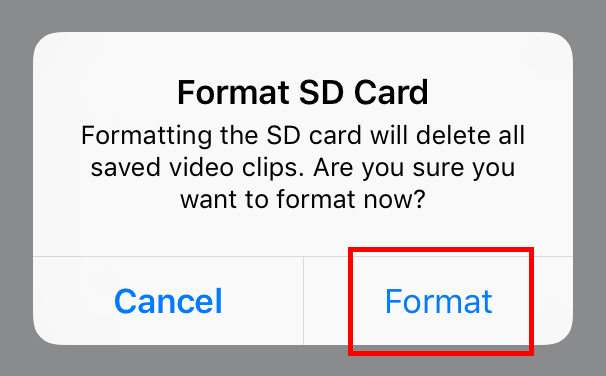
9. Allow about a minute to format. Once finished, tap OK. You can now enable SD Card Recording.